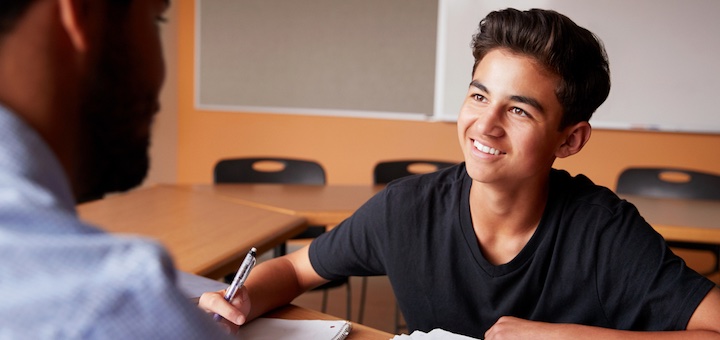On your Google Form you need to add your questions. I make the first question a short answer and put first and last name in the question space. I select the required button on the bottom right. I do not put an answer key for this because it will be my student’s name.
Add a second question and decide on what type of question it will be. If your task cards are multiple choice then choose multiple choice. If it is not a multiple-choice task card choose short answer.
Next you need to add your task card image to the question. Select the image icon found on the right of the question. After your image is added click on the blue answer key on the bottom of the question and put your answers. You may need to put several answers depending on your task cards.