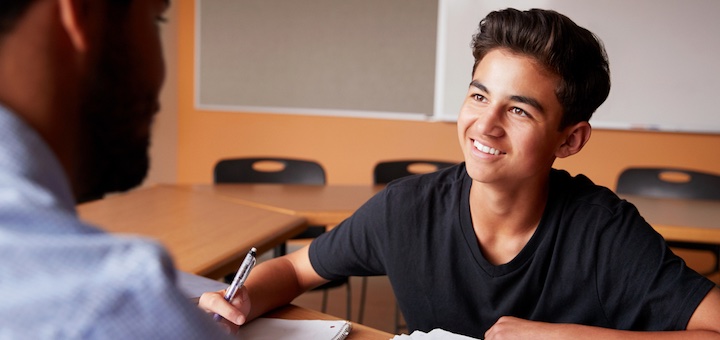Create interactive math activities for your students using Quizizz! Learn all about using this powerful tool in the math classroom.
What is Quizizz?
Quizizz is an interactive tool that can help you make math more engaging for students in the classroom. With Quizizz, teachers can create custom quizzes and games to challenge their students. Learn ways to use Quizizz in your math class and get some tips for creating effective quizzes. Click the picture below to sign up for Quizizz.
Create an Engaging Math Quizizz (Live Quiz)
One of the best ways to use Quizizz and have creative and interactive activities in your math classroom is a live quiz. Choose a topic or series of topics for your quiz, and make sure the questions are relevant to what you have taught in class. The most common type of question on Quizizz is multiple choice but you can also include other types of questions such as fill-in-the-blank, and open-ended.
Quizizz Classic Mode Math Game
Classic mode is a game mode that lets students work at their own pace as they compete against each other. Students answer questions and earn money for correct answers. There are also power ups for students to use to increase the money they earn. If a student misses a question, they can be given a chance to answer it again later in the game. These are called redemptive questions. There are three options for playing in Classic Mode.
Classic – The first option allows students to answer questions at their own pace and compete in the game as individuals.
Team Mode – The second option allows students to answer questions at their own pace, but scores are grouped by team. Students are encouraged to move and sit with members of their team.
Test – The last option is to use the Quizizz as an assessment. Students answer the questions. When they answer the question, it is submitted. The student is given a percent grade at the end.

Quizizz Instructor Paced Mode Math Game
Another game choice you have is the Instructor Paced Mode. This game mode allows the teacher to control the pace of the game, and everyone goes through the questions together. You are able to review each question one at a time. The class results for each question are shown in a bar graph that shows the number of students who chose each answer.
Math Quizizz as Homework

Quizizz can be assigned as a homework assignment. You start by clicking Assign Homework. Next, you choose a start time and an end time. You can assign Quizizz quizzes on Google Classroom, Schoology, Canvas, Teams, Remind and Twitter. Students can also be given a link and a code. This mode can also be used as an assessment or independent classwork. Quizizz quizzes are perfect assignments for remote days or when you have a substitute.
Quizizz for the Teacher
Teachers have the option to change settings for each Quizizz you assign. There are several options to choose. You can choose to include power ups, redemption questions, sound, memes, and more. Look at the options and decide what you would like to include in your Quizizz.
After administering the Quizizz and discussing the material, it’s important to take steps to ensure your students fully understand the material. A report is given to the teacher that shows how each student did. The teacher can review the questions with the class at the end of the game or look at the report to see the questions that the class needs to review.
Conclusion
Quizizz is a great tool for your math classroom. It is a fun interactive game with many ways to play. Quizizz quizzes are also easy assessment tools. This tool works with any content area and Quizizz has many premade game sets for you to use. Type in your topic and you will have several Quizizz quizzes to choose from. You can edit the quizzes or use them as they are. You can also create your own quizzes. Try using Quizizz in your classroom today!
If you need some other online games to add to your teacher toolbox check out the blog links below.
Want a fun class game that you can use with any set of questions? Check out this free set of PowerPoint gameboards. Game directions are included. Click below to get your FREE copy.